Supervisor已经加到《lnmp一键安装包》,欢迎测试。 HHVM相关教程请参考如下: CentOS 7下hhvm Nginx环境搭建:http://blog.linuxeye.com/402.html CentOS 6下hhvm Nginx环境搭建:http://blog.linuxeye.com/396.html Supervisor简介 Supervisor是一个Python开发的client/server系统,可以管理和监控*nix上面的进程。 部件 Supervisor有不同的部件组成,部件分别负责不同的功能,对进程进行监控和管理。 supervisord Supervisor的server部分称为supervisord。主要负责管理子进程,响应客户端的命令,log子进程的输出,创建和处理不同的事件 supervisorctl Supervisor的命令行客户端。它可以与不同的supervisord进程进行通信,获取子进程信息,管理子进程 Web Server Supervisor的web server,用户可以通过web对子进程进行监控,管理等等,作用与supervisorctl一致。 XML-RPC interface XML-RPC接口,提供XML-RPC服务来对子进程进行管理,监控 安装Supervisor 安装supervisor很简单,通过easy_install就可以安装 yum -y install python-setuptools easy_install supervisor 安装完成之后,就可以用echo_supervisord_conf命令来生成配置文件 echo_supervisord_conf > /etc/supervisord.conf配置supervisor管理hhvm进程 vi /etc/supervisord.conf pidfile=/tmp/supervisord.pid 改成 pidfile=/var/run/supervisord.pid #并在/etc/supervisord.conf后面追加如下内容: [program:hhvm] command=/usr/bin/hhvm --mode server --user www --config /etc/hhvm/server.ini --config /etc/hhvm/php.ini --config /etc/hhvm/config.hdf numprocs=1 ; number of processes copies to start (def 1) directory=/tmp ; directory to cwd to before exec (def no cwd) autostart=true ; start at supervisord start (default: true) autorestart=unexpected ; whether/when to restart (default: unexpected) stopwaitsecs=10 ; max num secs to wait b4 SIGKILL (default 10) supervisor开机脚本 wget https://github.com/Supervisor/initscripts/raw/master/redhat-init-mingalevme /bin/mv redhat-init-mingalevme /etc/init.d/supervisord chmod +x /etc/init.d/supervisord chkconfig supervisord on service supervisord restart 测试Supervistor 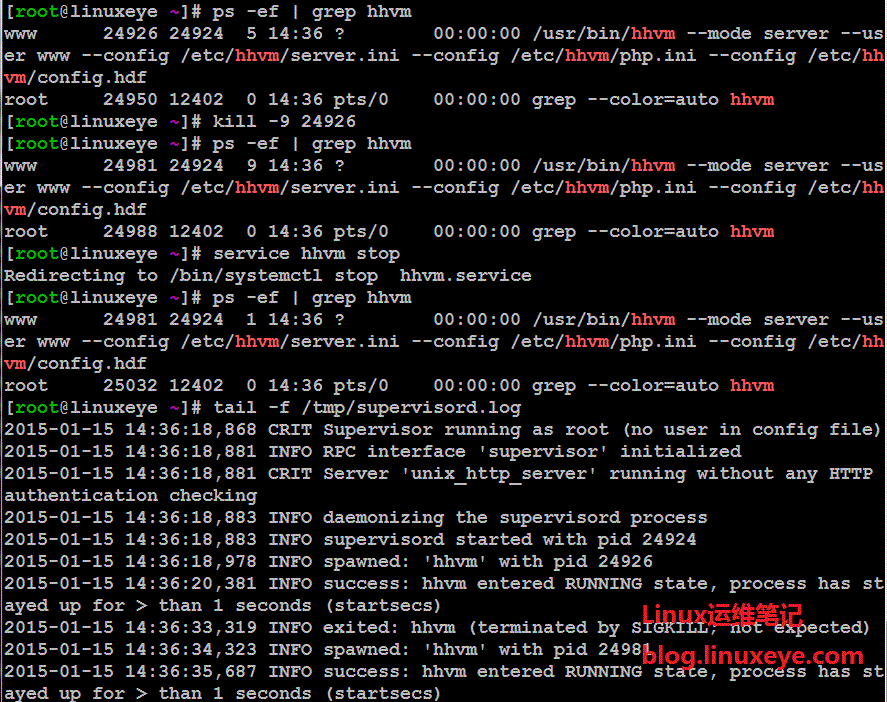 |
