记录一个比较好的tomcat启动脚本,截取《OneinStack》,修改如下两个参数即可用。 使用之前修改下面2个参数: #Location of JAVA_HOME (bin files) export JAVA_HOME=/usr/java/jdk1.7.0_80 #jdk路径 #CATALINA_HOME is the location of the configuration files of this instance of Tomcat CATALINA_HOME=/usr/local/tomcat #tomcat路径 tomcat启动、停止、重启,如下图: 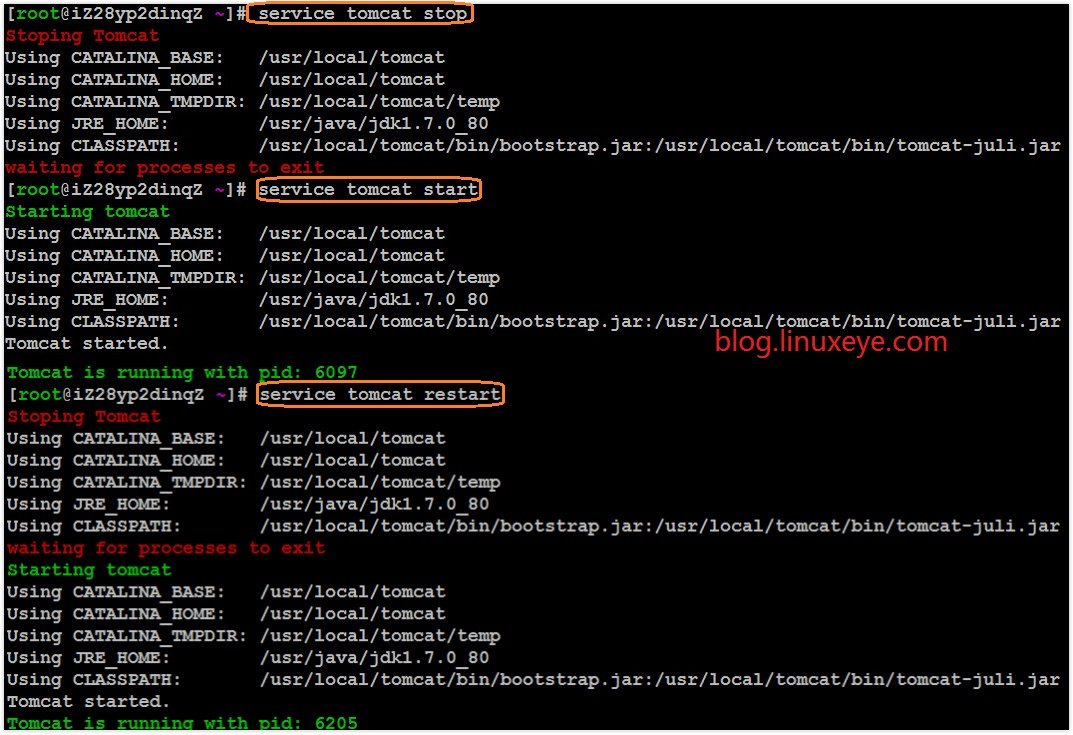 脚本内容如下: #!/bin/bash # # chkconfig: - 95 15 # description: Tomcat start/stop/status script #Location of JAVA_HOME (bin files) export JAVA_HOME= #Add Java binary files to PATH export PATH=$JAVA_HOME/bin:$PATH #CATALINA_HOME is the location of the configuration files of this instance of Tomcat CATALINA_HOME=/usr/local/tomcat #TOMCAT_USER is the default user of tomcat TOMCAT_USER=www #TOMCAT_USAGE is the message if this script is called without any options TOMCAT_USAGE="Usage: $0 {\e[00;32mstart\e[00m|\e[00;31mstop\e[00m|\e[00;32mstatus\e[00m|\e[00;31mrestart\e[00m}" #SHUTDOWN_WAIT is wait time in seconds for java proccess to stop SHUTDOWN_WAIT=20 tomcat_pid() { echo `ps -ef | grep $CATALINA_HOME | grep -v grep | tr -s " "|cut -d" " -f2` } start() { pid=$(tomcat_pid) if [ -n "$pid" ];then echo -e "\e[00;31mTomcat is already running (pid: $pid)\e[00m" else echo -e "\e[00;32mStarting tomcat\e[00m" if [ `user_exists $TOMCAT_USER` = "1" ];then su $TOMCAT_USER -c $CATALINA_HOME/bin/startup.sh else $CATALINA_HOME/bin/startup.sh fi status fi return 0 } status(){ pid=$(tomcat_pid) if [ -n "$pid" ];then echo -e "\e[00;32mTomcat is running with pid: $pid\e[00m" else echo -e "\e[00;31mTomcat is not running\e[00m" fi } stop() { pid=$(tomcat_pid) if [ -n "$pid" ];then echo -e "\e[00;31mStoping Tomcat\e[00m" $CATALINA_HOME/bin/shutdown.sh let kwait=$SHUTDOWN_WAIT count=0; until [ `ps -p $pid | grep -c $pid` = '0' ] || [ $count -gt $kwait ] do echo -n -e "\e[00;31mwaiting for processes to exit\e[00m\n"; sleep 1 let count=$count+1; done if [ $count -gt $kwait ];then echo -n -e "\n\e[00;31mkilling processes which didn't stop after $SHUTDOWN_WAIT seconds\e[00m" kill -9 $pid fi else echo -e "\e[00;31mTomcat is not running\e[00m" fi return 0 } user_exists(){ if id -u $1 >/dev/null 2>&1; then echo "1" else echo "0" fi } case $1 in start) start ;; stop) stop ;; restart) stop start ;; status) status ;; *) echo -e $TOMCAT_USAGE ;; esac exit 0原文:https://blog.linuxeye.com/425.html |
