wxbak CentOS 5.5 inotify-tools-3.14-1.el5 nxbak CentOS 5.5 xinetd-2.3.14-10.el5 测试前,先安装好所需要的软件包。测试中,进行了wxbak、nxbak的双向同步测试。 这里仅列出单向测试记录。 nxbak上安装xinetd服务,充当rsync服务端; wxbak上安装inotify-tools,可以实时监测wxbak机上指定文件夹的变化,并触发相应的事件,激活rsync以实时同步文件系统的变化到nxbak机上。 具体如下: 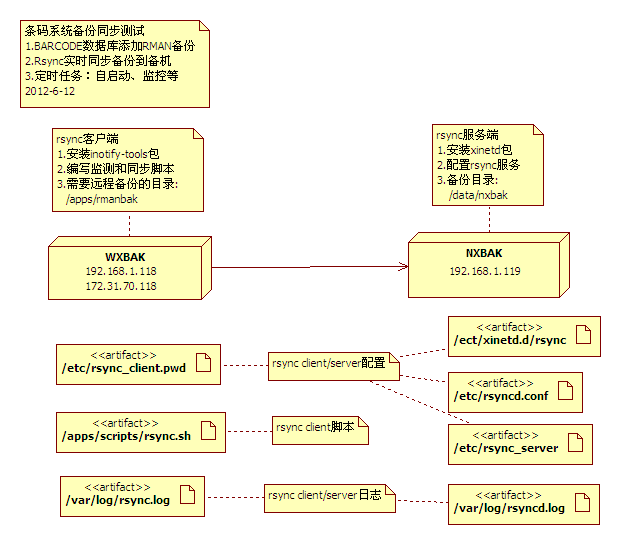 服务端 1.开启rsync服务 编辑 /etc/xinetd.d/rsync文件
[root@nxbak]# cat /etc/xinetd.d/rsync
# default: off
# description: The rsync server is a good addition to an ftp server, as it \
# allows crc checksumming etc.
service rsync
{
disable = no
socket_type = stream
wait = no
user = root
server = /usr/bin/rsync
server_args = --daemon
log_on_failure += USERID
}
将disable = yes 改为 disable = no2.配置rsync服务 创建/etc/rsyncd.conf [root@nxbak]# vim /etc/rsyncd.conf #2012-06-11 dylanninin@gmail.com settings for rsync server #rsync backup side settings uid = root gid = root use chroot = no max connections = 200 timeout = 600 strict modes = yes port = 873 pid file = /var/run/rsyncd.pid lock file = /var/run/rsyncd.lock log file = /var/log/rsyncd.log #backup fs settings [nxbak] path = /data/nxbak ignore errors comment = rsync rman backup auth users=oracle uid = root gid = root secrets file = /etc/rsync_server.pwd read only = no list = no hosts allow = 192.168.1.118 hosts deny = 0.0.0.0/323.密码文件 创建/etc/rsync_server.pwd [root@nxbak]# vim /etc/rsync_server.pwd oracle:security修改权限 [root@nxbak]# chmod 600 /etc/rsync_server.pwd [root@nxbak]# ll /etc/rsync_server.pwd -rw------- 1 root root 17 Jun 12 11:43 /etc/rsync_server.pwd 客户端 1.密码文件 [root@wxbak ]# vim /etc/rsync_client.pwd security修改权限 [root@wxbak]# chmod 600 /etc/rsync_client.pwd [root@wxbak]# ll /etc/rsync_client.pwd -rw------- 1 root root 10 Jun 12 11:42 /etc/rsync_client.pwd 2.rsync+inotify脚本
[root@wxbak ]# cat /apps/scripts/rsync.sh
#!/bin/sh
#abstract:
#rsync auto sync script
#2012-06-11 dylanninin@gmail.com first_release
#variables
current_date=$(date +%Y%m%d_%H%M%S)
rman_path=/apps/rmanbak
log_file=/var/log/rsync.log
#rsync
rsync_server=192.168.1.119
rsync_user=oracle
rsync_pwd=/etc/rsync_client.pwd
rsync_module=nxbak
#rsync_client password check
if [ ! -e ${rsync_pwd} ]; then
echo -e "rsync client password file ${rsync_pwd} does not exist!"
exit 0
fi
#inotify function
inotify_fun(){
/usr/bin/inotifywait -mrq --timefmt '%d/%m/%y-%H:%M' --format '%T%w%f' \
-e modify,delete,create,move ${rman_path} | while read file
do
/usr/bin/rsync -vrtzopg --progress --delete --password-file=${rsync_pwd} ${rman_path} ${rsync_user}@${rsync_server}::${rsync_module}
done
}
#inotify
inotify_fun >> ${log_file} 2>&1 &
测试 1.开启xinetd服务(服务端) [root@nxbak]# service xinetd restart Stopping xinetd: [ OK ] Starting xinetd: [ OK ]查看服务监听状态netstat [root@nxbak]# netstat -nap | grep xinetd tcp 0 0 0.0.0.0:873 0.0.0.0:* LISTEN 5310/xinetd或者lsof [root@nxbak]# lsof -i:873 COMMAND PID USER FD TYPE DEVICE SIZE NODE NAME xinetd 5310 root 5u IPv4 597328 TCP *:rsync (LISTEN)2.运行rsync脚本(客户端) [root@wxbak ]# /apps/scripts/rsync.sh查看脚本运行状态 [root@wxbak ]# ps -ef | grep rsync root 29896 1 0 09:42 pts/1 00:00:00 /bin/sh /apps/scripts/rsync.sh root 29898 29896 0 09:42 pts/1 00:00:00 /bin/sh /apps/scripts/rsync.sh root 29902 18433 0 09:42 pts/1 00:00:00 grep rsync3.变更同步目录(客户端) [root@wxbak rmanbak]# pwd /apps/rmanbak [root@wxbak rmanbak]# touch rsync [root@wxbak rmanbak]# touch inotify [root@wxbak rmanbak]# ll total 1211696 -rw-r--r-- 1 oracle oinstall 3414 Jun 12 13:46 20120612_134619-inc0.log -rw-r--r-- 1 oracle oinstall 3038 Jun 12 13:50 20120612_134935-inc2.log -rw-r--r-- 1 oracle oinstall 1664 Jun 12 23:00 20120612_230001-obsolete.log -rw-r--r-- 1 oracle oinstall 3240 Jun 12 23:45 20120612_234501-inc2.log -rw-r----- 1 oracle oinstall 1112170496 Jun 12 13:46 20120612_inc0_87ndbqle_1_1.bkp -rw-r----- 1 oracle oinstall 4096 Jun 12 13:46 20120612_inc0_89ndbqlv_1_1.bkp -rw-r----- 1 oracle oinstall 37888 Jun 12 13:49 20120612_inc2_8andbqrg_1_1.bkp -rw-r----- 1 oracle oinstall 319488 Jun 12 13:50 20120612_inc2_8bndbqri_1_1.bkp -rw-r----- 1 oracle oinstall 11927552 Jun 12 13:50 20120612_inc2_8cndbqsl_1_1.bkp -rw-r----- 1 oracle oinstall 7168 Jun 12 13:50 20120612_inc2_8dndbqsn_1_1.bkp -rw-r----- 1 oracle oinstall 55731200 Jun 12 23:45 20120612_inc2_8endctnv_1_1.bkp -rw-r----- 1 oracle oinstall 47374336 Jun 12 23:45 20120612_inc2_8fndcto0_1_1.bkp -rw-r----- 1 oracle oinstall 11927552 Jun 12 23:45 20120612_inc2_8gndctp3_1_1.bkp -rw-r----- 1 oracle oinstall 6656 Jun 12 23:45 20120612_inc2_8hndctp6_1_1.bkp -rw-r--r-- 1 root root 0 Jun 13 09:48 inotify -rw-r--r-- 1 root root 0 Jun 13 09:48 rsync4.查看同步效果(服务端) [oracle@nxbak rmanbak]$ pwd /data/nxbak/rmanbak [oracle@nxbak rmanbak]$ ll total 1211696 -rw-r--r-- 1 oracle oinstall 3414 Jun 12 13:46 20120612_134619-inc0.log -rw-r--r-- 1 oracle oinstall 3038 Jun 12 13:50 20120612_134935-inc2.log -rw-r--r-- 1 oracle oinstall 1664 Jun 12 23:00 20120612_230001-obsolete.log -rw-r--r-- 1 oracle oinstall 3240 Jun 12 23:45 20120612_234501-inc2.log -rw-r----- 1 oracle oinstall 1112170496 Jun 12 13:46 20120612_inc0_87ndbqle_1_1.bkp -rw-r----- 1 oracle oinstall 4096 Jun 12 13:46 20120612_inc0_89ndbqlv_1_1.bkp -rw-r----- 1 oracle oinstall 37888 Jun 12 13:49 20120612_inc2_8andbqrg_1_1.bkp -rw-r----- 1 oracle oinstall 319488 Jun 12 13:50 20120612_inc2_8bndbqri_1_1.bkp -rw-r----- 1 oracle oinstall 11927552 Jun 12 13:50 20120612_inc2_8cndbqsl_1_1.bkp -rw-r----- 1 oracle oinstall 7168 Jun 12 13:50 20120612_inc2_8dndbqsn_1_1.bkp -rw-r----- 1 oracle oinstall 55731200 Jun 12 23:45 20120612_inc2_8endctnv_1_1.bkp -rw-r----- 1 oracle oinstall 47374336 Jun 12 23:45 20120612_inc2_8fndcto0_1_1.bkp -rw-r----- 1 oracle oinstall 11927552 Jun 12 23:45 20120612_inc2_8gndctp3_1_1.bkp -rw-r----- 1 oracle oinstall 6656 Jun 12 23:45 20120612_inc2_8hndctp6_1_1.bkp -rw-r--r-- 1 root root 0 Jun 13 09:48 inotify -rw-r--r-- 1 root root 0 Jun 13 09:48 rsync5.查看日志 服务端日志 [root@nxbak]# tail -f /var/log/rsyncd.log 2012/06/12 23:46:07 [1633] params.c:Parameter() - Ignoring badly formed line in configuration file: ignore errors 2012/06/12 23:46:07 [1633] name lookup failed for 192.168.1.118: Temporary failure in name resolution 2012/06/12 23:46:07 [1633] connect from UNKNOWN (192.168.1.118) 2012/06/12 23:46:07 [1633] rsync to nxbak from oracle@unknown (192.168.1.118) 2012/06/12 23:46:07 [1633] sent 69 bytes received 589 bytes total size 1239517788 2012/06/12 23:46:07 [1635] params.c:Parameter() - Ignoring badly formed line in configuration file: ignore errors 2012/06/12 23:46:07 [1635] name lookup failed for 192.168.1.118: Temporary failure in name resolution 2012/06/12 23:46:07 [1635] connect from UNKNOWN (192.168.1.118) 2012/06/12 23:46:07 [1635] rsync to nxbak from oracle@unknown (192.168.1.118) 2012/06/12 23:46:07 [1635] sent 69 bytes received 589 bytes total size 1239517788 2012/06/13 09:49:06 [5342] params.c:Parameter() - Ignoring badly formed line in configuration file: ignore errors 2012/06/13 09:49:06 [5342] name lookup failed for 192.168.1.118: Temporary failure in name resolution 2012/06/13 09:49:06 [5342] connect from UNKNOWN (192.168.1.118) 2012/06/13 09:49:06 [5342] rsync to nxbak from oracle@unknown (192.168.1.118) 2012/06/13 09:49:06 [5342] rmanbak/ 2012/06/13 09:49:06 [5342] sent 69 bytes received 675 bytes total size 1239517788 2012/06/13 09:49:12 [5344] params.c:Parameter() - Ignoring badly formed line in configuration file: ignore errors 2012/06/13 09:49:12 [5344] name lookup failed for 192.168.1.118: Temporary failure in name resolution 2012/06/13 09:49:12 [5344] connect from UNKNOWN (192.168.1.118) 2012/06/13 09:49:12 [5344] rsync to nxbak from oracle@unknown (192.168.1.118) 2012/06/13 09:49:12 [5344] rmanbak/ 2012/06/13 09:49:12 [5344] sent 69 bytes received 729 bytes total size 1239517788客户端日志
[root@wxbak]tail -f /var/log/rsync.log
sent 505 bytes received 16 bytes 1042.00 bytes/sec
total size is 1239517788 speedup is 2379112.84
building file list ...
16 files to consider
rmanbak/
rmanbak/rsync
0 100% 0.00kB/s 0:00:00 (xfer#1, to-check=0/16)
sent 591 bytes received 44 bytes 1270.00 bytes/sec
total size is 1239517788 speedup is 1951996.52
building file list ...
17 files to consider
rmanbak/
rmanbak/inotify
0 100% 0.00kB/s 0:00:00 (xfer#1, to-check=1/17)
sent 645 bytes received 44 bytes 1378.00 bytes/sec
total size is 1239517788 speedup is 1799009.85
异常 在配置rsync时,出现一个新问题,提示mkdir failed: Permission denied (13)和mkstemp failed: Permission,可能是开启了SELinux导致的,因对SELinux的权限控制不熟悉,关闭SELinux,rsync即可以正常同步文件、文件夹。 rsync client log
sending incremental file list
scripts/checkalert.sh
1288 100% 0.00kB/s 0:00:00 (xfer#1, to-check=39/41)
scripts/checkbak.sh
1275 100% 1.22MB/s 0:00:00 (xfer#2, to-check=38/41)
scripts/cleaner.sh
257 100% 250.98kB/s 0:00:00 (xfer#3, to-check=37/41)
scripts/dailyduty.sh
1773 100% 1.69MB/s 0:00:00 (xfer#4, to-check=36/41)
scripts/full.rman
263 100% 256.84kB/s 0:00:00 (xfer#5, to-check=35/41)
scripts/historycleaner.sh
1721 100% 1.64MB/s 0:00:00 (xfer#6, to-check=34/41)
scripts/inc0.rman
287 100% 280.27kB/s 0:00:00 (xfer#7, to-check=33/41)
scripts/inc1.rman
275 100% 268.55kB/s 0:00:00 (xfer#8, to-check=32/41)
scripts/inc2.rman
274 100% 267.58kB/s 0:00:00 (xfer#9, to-check=31/41)
scripts/inotify
0 100% 0.00kB/s 0:00:00 (xfer#10, to-check=30/41)
scripts/obsolete.rman
192 100% 187.50kB/s 0:00:00 (xfer#11, to-check=29/41)
scripts/rman.sh
1256 100% 1.20MB/s 0:00:00 (xfer#12, to-check=28/41)
scripts/rsync.sh
844 100% 824.22kB/s 0:00:00 (xfer#13, to-check=27/41)
scripts/sql/
rsync: recv_generator: mkdir "scripts/sql" (in oa_fs) failed: Permission denied (13)
rsync: mkstemp "scripts/.checkalert.sh.J5S0do" (in oa_fs) failed: Permission denied (13)
*** Skipping any contents from this failed directory ***
rsync: mkstemp "scripts/.checkbak.sh.evfA21" (in oa_fs) failed: Permission denied (13)
rsync: mkstemp "scripts/.cleaner.sh.L6ccRF" (in oa_fs) failed: Permission denied (13)
rsync: mkstemp "scripts/.dailyduty.sh.cShQFj" (in oa_fs) failed: Permission denied (13)
rsync: mkstemp "scripts/.full.rman.tn4vuX" (in oa_fs) failed: Permission denied (13)
rsync: mkstemp "scripts/.historycleaner.sh.O2mdjB" (in oa_fs) failed: Permission denied (13)
rsync: mkstemp "scripts/.inc0.rman.xLgW7e" (in oa_fs) failed: Permission denied (13)
rsync: mkstemp "scripts/.inc1.rman.kDyGWS" (in oa_fs) failed: Permission denied (13)
rsync: mkstemp "scripts/.inc2.rman.BBHsLw" (in oa_fs) failed: Permission denied (13)
rsync: mkstemp "scripts/.inotify.w68fAa" (in oa_fs) failed: Permission denied (13)
rsync: mkstemp "scripts/.obsolete.rman.ZAO4oO" (in oa_fs) failed: Permission denied (13)
rsync: mkstemp "scripts/.rman.sh.KkEVds" (in oa_fs) failed: Permission denied (13)
rsync: mkstemp "scripts/.rsync.sh.hp2Q25" (in oa_fs) failed: Permission denied (13)
sent 6010 bytes received 260 bytes 12540.00 bytes/sec
total size is 20476 speedup is 3.27
rsync error: some files/attrs were not transferred (see previous errors) (code 23) at main.c(1039) [sender=3.0.6]
rsync server log
2013/03/28 20:14:58 [12524] connect from oa.egolife.com (172.31.1.90) 2013/03/28 20:14:58 [12524] rsync to oa_fs/ from oa@oa.egolife.com (172.31.1.90) 2013/03/28 20:14:58 [12524] receiving file list 2013/03/28 20:14:58 [12524] rsync: recv_generator: mkdir "scripts/sql" (in oa_fs) failed: Permission denied (13) 2013/03/28 20:14:58 [12524] *** Skipping any contents from this failed directory *** 2013/03/28 20:14:58 [12524] rsync: mkstemp "scripts/.checkalert.sh.vOJStU" (in oa_fs) failed: Permission denied (13) 2013/03/28 20:14:58 [12524] rsync: mkstemp "scripts/.checkbak.sh.kpYRTQ" (in oa_fs) failed: Permission denied (13) 2013/03/28 20:14:58 [12524] rsync: mkstemp "scripts/.cleaner.sh.LwyTjN" (in oa_fs) failed: Permission denied (13) 2013/03/28 20:14:58 [12524] rsync: mkstemp "scripts/.dailyduty.sh.2ZJWJJ" (in oa_fs) failed: Permission denied (13) 2013/03/28 20:14:58 [12524] rsync: mkstemp "scripts/.full.rman.f3w29F" (in oa_fs) failed: Permission denied (13) 2013/03/28 20:14:58 [12524] rsync: mkstemp "scripts/.historycleaner.sh.K1tbAC" (in oa_fs) failed: Permission denied (13) 2013/03/28 20:14:58 [12524] rsync: mkstemp "scripts/.inc0.rman.lGzm0y" (in oa_fs) failed: Permission denied (13) 2013/03/28 20:14:58 [12524] rsync: mkstemp "scripts/.inc1.rman.2cSzqv" (in oa_fs) failed: Permission denied (13) 2013/03/28 20:14:58 [12524] rsync: mkstemp "scripts/.inc2.rman.VFAOQr" (in oa_fs) failed: Permission denied (13) 2013/03/28 20:14:58 [12524] rsync: mkstemp "scripts/.obsolete.rman.4WV6go" (in oa_fs) failed: Permission denied (13) 2013/03/28 20:14:58 [12524] rsync: mkstemp "scripts/.rman.sh.phPqHk" (in oa_fs) failed: Permission denied (13) 2013/03/28 20:14:58 [12524] rsync: mkstemp "scripts/.rsync.sh.kslM7g" (in oa_fs) failed: Permission denied (13) 2013/03/28 20:14:58 [12524] sent 1546 bytes received 6003 bytes total size 20476via:http://www.dylanninin.com/blog/2013/03/rsync-and-inotify-config-and-test.html |
